Keeping your system drivers updated is essential for smooth performance, hardware stability, and compatibility with the latest technologies. With the rise of Windows 11 ARM64 devices, many users are now searching for reliable tools that can detect outdated drivers and install the correct versions without manual effort. One of the most popular tools for this purpose is Driver Booster 13, a powerful and user-friendly driver updater designed to simplify the entire process.
Windows 11 ARM64 devices, such as ARM-based laptops and tablets, offer faster performance and improved battery life. However, due to their architecture, finding compatible drivers manually can be challenging. This is where Driver Booster 13 becomes extremely useful. It automatically identifies outdated, missing, or corrupted drivers and updates them with just one click, ensuring your device runs at peak efficiency.
Understanding Windows 11 ARM64 Driver Challenges
While ARM64 devices are becoming increasingly common, many hardware manufacturers still prioritize driver releases for x64 (Intel/AMD) systems. As a result:
- Some drivers may not install correctly.
- Many drivers are outdated or missing.
- Users struggle to find the right ARM64-compatible versions manually.
- Improper drivers cause issues like lag, crashes, and hardware malfunctions.
To avoid these compatibility problems, you need a trusted solution like Driver Booster 13 that recognizes your device architecture and fetches the correct driver packages.
What Makes Driver Booster 13 Ideal for Windows 11 ARM64?
The Program: Driver Booster 13 from IObit, is built to support a wide range of system configurations, including the latest Windows 11 ARM-based devices. Its new version comes with enhanced features such as:
1. 12,000,000+ Free Device Drivers Database
Driver Booster 13 includes one of the largest driver databases available. It can detect rare, outdated, and hard-to-find drivers that ARM64 devices often require.
2. Smart Hardware Detection
The program performs deep system scanning to correctly identify CPU type, hardware components, and architecture. This ensures you receive ARM64-compatible drivers, not x64 ones.
3. One-Click Updates
Users do not need technical knowledge. Updating drivers becomes as simple as:
- Open the program.
- Run a scan.
- Click “Update All.”
The tool handles everything automatically.
4. Safe Driver Installation
Driver Booster 13 only provides certified drivers from official sources. This prevents malware-infected or incompatible drivers from being installed on your Windows 11 ARM64 system.
5. Faster Download Speed
The latest version offers improved download acceleration, which reduces driver installation time—important for devices with slower storage or limited performance.
How to Use Driver Booster 13 on Windows 11 ARM64 Devices
Updating drivers manually on ARM devices can be time-consuming. Follow these simple steps to install updates safely using Driver Booster.
Step 1: Install the Program
Download and install Driver Booster 13 on your Windows 11 ARM64 device. The installation is lightweight and takes only a few minutes.
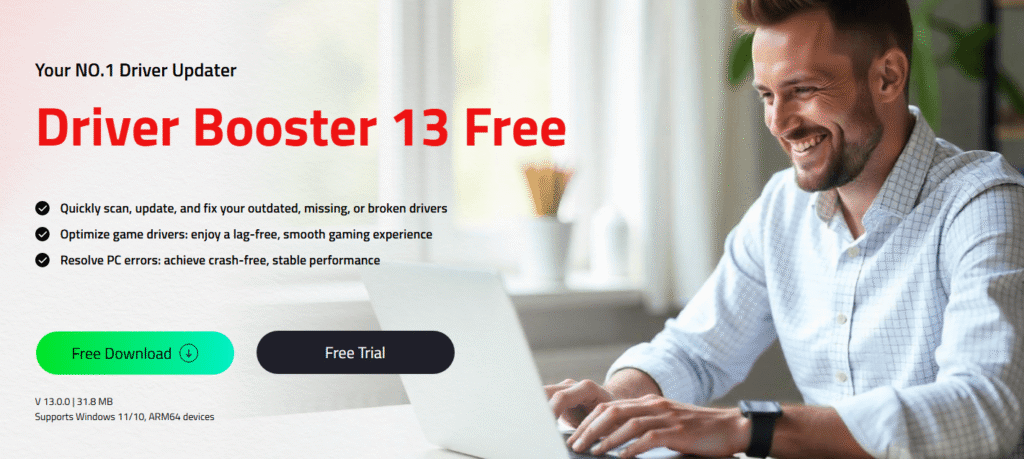
Step 2: Run an Initial Scan
Once opened, the program immediately starts scanning your system for:
- Outdated drivers
- Missing drivers
- Faulty or corrupted drivers
- Components needing optimization
The scan is fast, even on ARM-based devices.
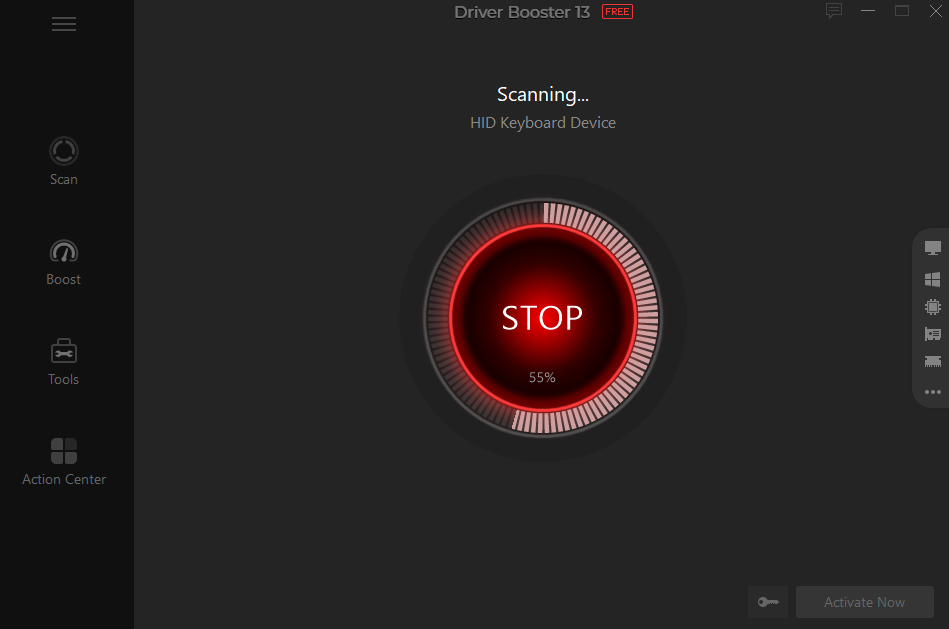
Step 3: Review Results
Driver Booster 13 displays a complete list of drivers that need attention. You can review:
- Driver version
- Release date
- Hardware compatibility
- Stability rating
ARM64 users benefit from the program’s accuracy in identifying architecture-specific drivers.
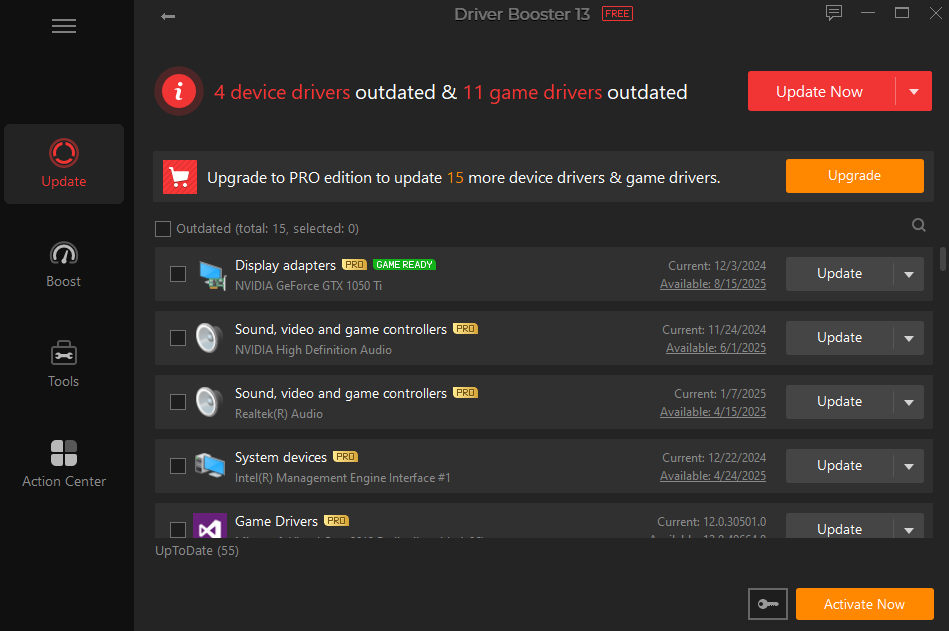
Step 4: Click “Update All”
Pressing the “Update All” button installs all required updates. Driver Booster creates a restore point before updating, ensuring that you can roll back changes if needed.
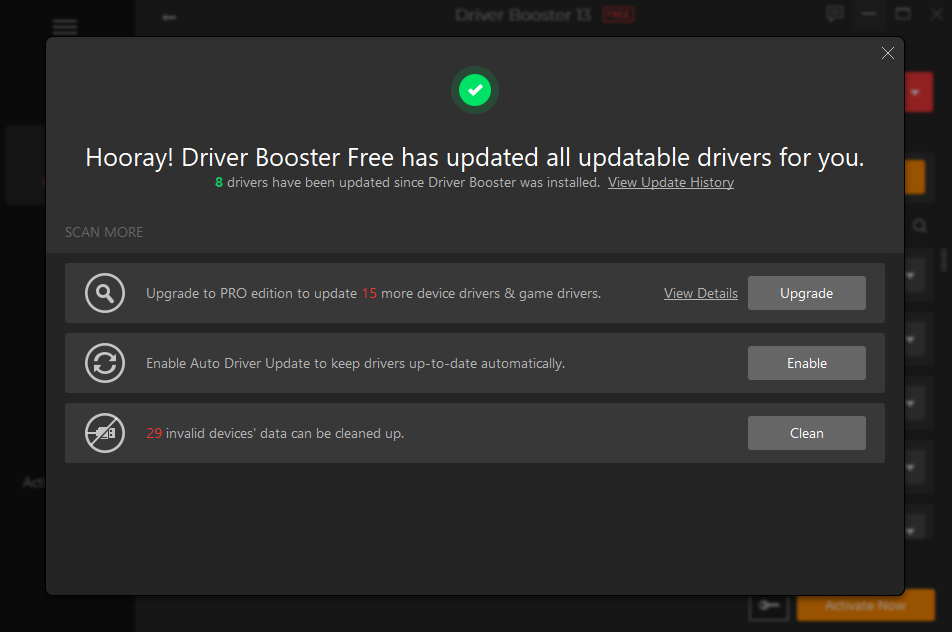
Step 5: Restart the Device
Some drivers require a restart to function properly. After rebooting, your Windows 11 ARM64 device should run more smoothly with enhanced performance and stability.
Benefits of Updating Drivers on ARM64 Devices
Keeping drivers updated is essential for all computers, but it is even more important for ARM systems because of architecture-specific compatibility issues. Here are the major benefits you get:
1. Improved System Stability
Outdated drivers often cause freezing, crashing, or lag. Updating them ensures smooth performance.
2. Enhanced Battery Life
ARM devices are known for efficiency. Updated drivers can optimize power consumption and extend battery health.
3. Better Hardware Compatibility
From graphics to touchpads, updated drivers allow your hardware to function correctly without conflicts.
4. Performance Boost for Apps and Games
Programs run more efficiently when drivers—especially GPU and SSD drivers—are updated through a reliable driver updater like Driver Booster 13.
5. Stronger Security
Old drivers sometimes contain vulnerabilities. Updating reduces security risks and keeps your system protected.
Exclusive Features of Driver Booster 13 for Advanced Users
Not just a driver updater, Driver Booster 13 includes additional features that make it a standout tool for both regular and professional users.
1. Offline Driver Updating
If your ARM64 device has limited connectivity, you can update drivers offline using a driver pack created on another PC.
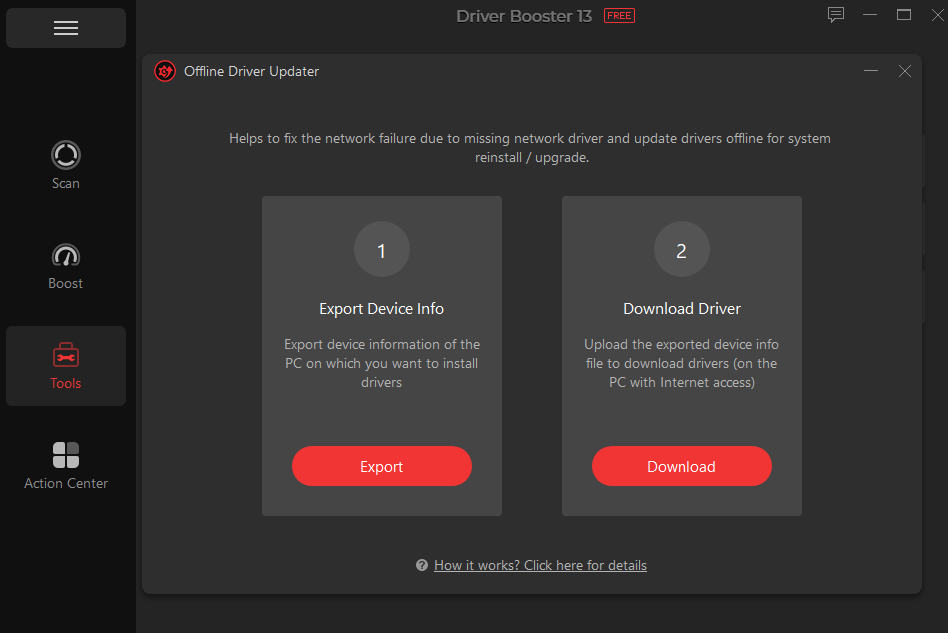
2. Game Boost Mode
This feature temporarily stops unnecessary background processes, improving gaming performance—even on ARM-based systems.
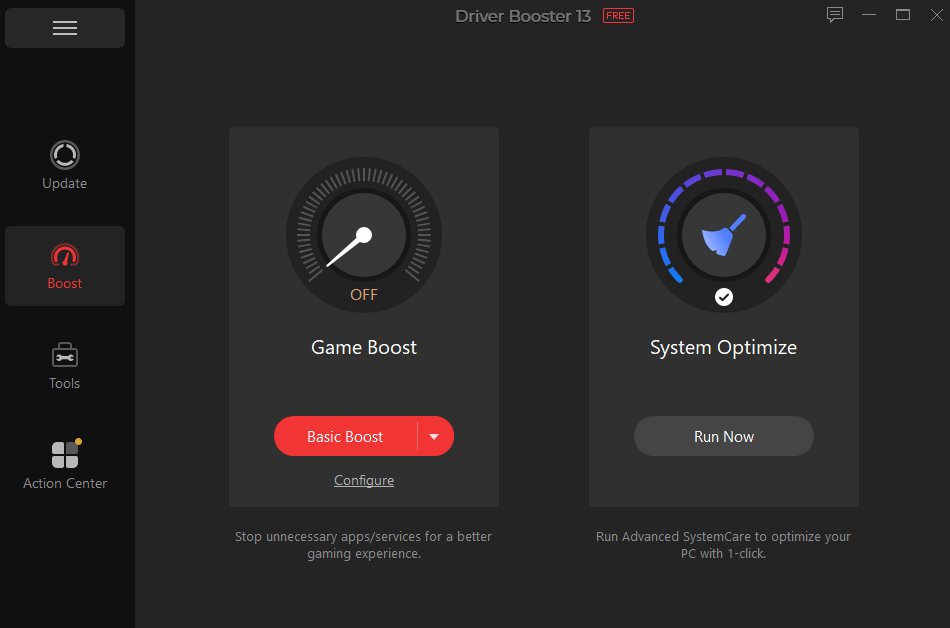
3. Fixing Device Errors
Driver Booster 13 can fix common hardware issues such as:
- No sound
- Network failures
- Poor resolution
- Device not recognized
This is especially helpful when drivers are missing for ARM devices.
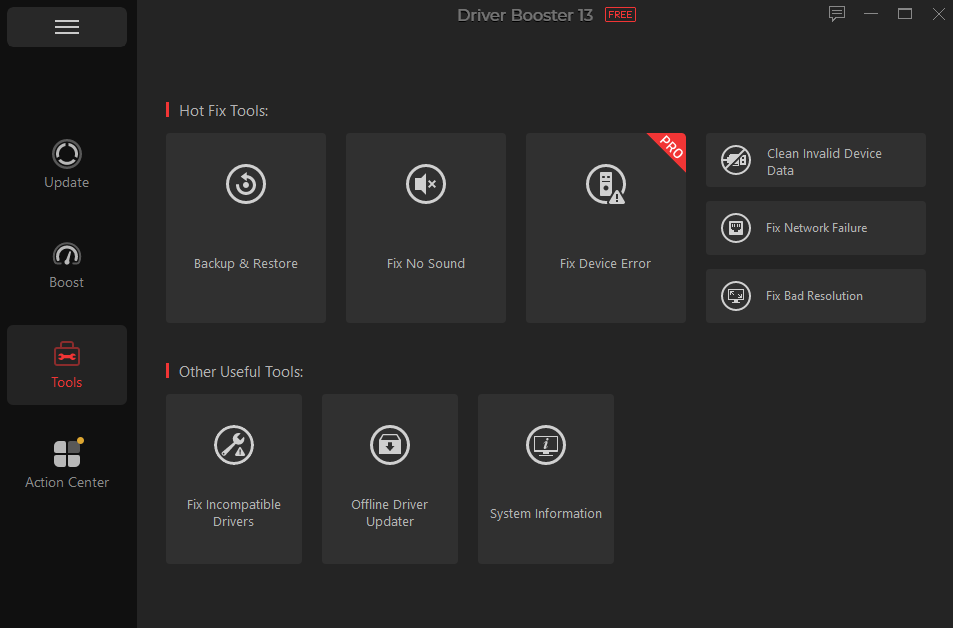
4. Automatic Scheduled Updates
Set a schedule and let the program update your drivers automatically, without manual intervention.
Is Driver Booster 13 Safe for Windows 11 ARM64?
Yes. Driver Booster 13 is considered safe and reliable. It:
- Sources drivers from official hardware manufacturers
- Creates restore points before installation
- Avoids forcing incompatible drivers onto ARM systems
- Has earned positive reviews for stability and accuracy
For ARM64 users, the program’s system-aware detection ensures compatibility and prevents installation of incorrect drivers.
Final Thoughts
Windows 11 ARM64 devices are becoming more popular, but managing drivers manually remains a challenge due to compatibility differences. Driver Booster 13 offers a simple, accurate, and powerful solution that automatically updates outdated drivers, enhances device performance, and ensures overall system stability.
If you want a fast, reliable, and user-friendly way to maintain your ARM64 device, using Driver Booster as your trusted driver updater is one of the smartest choices you can make. It saves time, eliminates technical hassles, and ensures your Windows 11 ARM64 machine always runs at its best.




