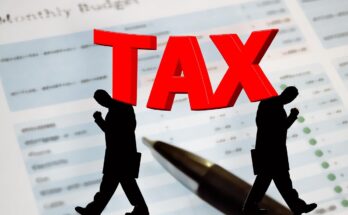Multitasking has evolved from a corporate buzzword into a fundamental visual demand.
Our digital lives are no longer confined to a single stream of information. Whether you’re live-streaming a game, managing a hybrid team, or simply juggling multiple apps, the ability to see several information sources at once has become a necessity.
The technology that manages our screens has had to undergo a revolution to keep pace. While multi-monitor setups are a common response, the true leap forward comes from a more sophisticated tool: the multiviewer, which transforms a single screen into a dynamic, multi-source command center.
The Rise of the Multi-Source Workspace
Gone are the days when a single monitor and computer were the standard for a productive setup.
Today, the modern professional interacts with a plethora of devices—a work laptop, a personal computer, a gaming console, and a dedicated streaming rig. The challenge is no longer just managing windows on one PC, but managing the video signals from multiple, independent sources.
The driver behind this trend is simple: cognitive load. Manually switching inputs on a monitor or juggling multiple keyboards breaks concentration and shatters workflow efficiency.
This isn’t just a phenomenon for coders or data analysts. A project manager might need to view a video call on their laptop, a shared project board on a desktop, and a live data feed from a third system—all at once. In our leisure time, the “playstation” has become a complex command center.
A content creator might be running a game on a console, streaming software on a PC, and monitoring chat on a tablet. We have transitioned from a single-task to a multi-source digital existence.
The Hidden Cost of Input Switching
However, this proliferation of source devices comes with its own set of challenges. The “cluttered desk” is a modern malaise, littered with multiple devices and the constant, frustrating task of input switching.
The fundamental issue lies in accessing the sources themselves. Imagine a financial trader who needs to see data from four different proprietary platforms, each running on a separate computer.
Manually toggling a monitor’s input button between HDMI 1, 2, and 3 is slow, cumbersome, and makes real-time correlation of data nearly impossible. A live-streamer needs to see the game feed, their camera, live chat, and streaming software alerts simultaneously; they cannot afford to have any one of these sources hidden.
This friction creates blind spots, delays reaction times, and undermines the very purpose of having multiple information streams.
Enter the Multiviewer: The Symphony Conductor for Your Video Sources
The solution to this chaos is not a bigger desk for more monitors, but smarter signal management. This is where the multiviewer enters the stage. So, what is a multiviewer?
A multiviewer is a professional device designed to display multiple video sources on a single screen at the same time. It receives different input signals—such as HDMI, SDI, or IP video—and combines them into one unified layout, allowing users to see several feeds simultaneously on a single display.
Think of it as a video wall in a single window. Instead of being physically surrounded by monitors and bezels, you can arrange all your content in a clean, customizable grid on one high-resolution screen.
For organizations and power users seeking to implement this technology reliably, partnering with an experienced provider is key. Companies like DEXON Systems specialize in delivering robust multiviewer solutions that bring this broadcast-level control and reliability to a wide range of professional and high-end personal applications, ensuring every source is visible at a glance.
Multiviewers in Action: From Broadcast Centers to Living Rooms
The power of multiviewer technology was first harnessed in environments where missing a single visual cue is not an option.
- Broadcasters: In a live television production truck, a director uses a multiviewer to see the live feed, upcoming camera angles, graphics, and external broadcasts all on a single screen, ensuring a flawless production.
- Security Centers: For security personnel, situational awareness is everything. A multiviewer can display feeds from dozens of security cameras on a single video wall or monitor, allowing operators to spot anomalies in real-time without constantly switching views.
- Gamers and Streamers: The gaming world has fully embraced this tech. A streamer can feed their game console, face cam, and chat device into a multiviewer, seeing everything they need for a professional broadcast on one primary screen, eliminating the need for auxiliary monitors.
Why Pro-Level Visualization is Now Essential for Everyone
The democratization of professional AV technology has blurred the line between broadcast centers and modern workspaces.
The same principle that allows a broadcaster to manage a live sports event now empowers a remote project manager to oversee a team across the globe, or a trader to monitor real-time global markets from a home office.
This shift means that the ability to visualize multiple independent device feeds at once is no longer a luxury—it’s a core component of modern digital literacy.
It reduces cognitive load, accelerates decision-making, and unlocks a new level of immersion and efficiency for everyone from data analysts and researchers to dedicated hobbyists.
In the end, mastering multitasking in the 21st century isn’t about doing more things at once; it’s about seeing more, with less effort and less hardware. It’s about replacing a cluttered desk and a scattered focus with curated clarity.
As the lines between our work and play continue to merge, the technology that unifies our view of the digital world will undoubtedly become as fundamental as the internet connection itself.