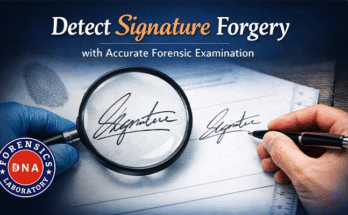For most trips, use mobile data as your base and add WiFi when you sit down. eSIM for Belgium wins on arrival time, maps at the gate, rides, and payments. Free WiFi wins when you are inside a hotel or a museum for hours. The simple mix: keep data on your phone, use WiFi only when it is strong and safe. This guide compares real costs, speed, security, and daily use. You will see when to pick one, when to mix both, and how to install fast. If your trip later crosses borders, we also note how global eSIM plans can help.
What an eSIM is, and why it helps in Belgium
An eSIM is a digital SIM already inside your phone. You add a plan by scanning a QR code or using an app. No plastic card, no store visit. In Belgium, trains and trams connect most sights. You move often, so stable data matters. With eSIM for Belgium, you keep your home SIM active for OTPs, while the eSIM handles data. Top up in the app, check usage in seconds, and avoid kiosk lines. It is simple for solo trips, families, and quick business days.
Free WiFi in Belgium, the real picture
It can be fine for emails or backups at night. The trade-offs are common. Captive portals ask for emails or SMS codes. Speeds drop when a crowd joins. Some cafés expect you to buy something to get the password. Outdoors, you move out of range fast. Use it, but do not depend on it when you need maps or payments.
Cost comparison you can trust
Think in “full day” costs, not headline numbers.
- 3-day city break. A small data pack is usually cheaper than buying coffee for WiFi three times a day. You also save time.
- 7–10 days. Mid-size packs cost less than the time and orders you make to sit near sockets and hotspots.
- 30 days or study stay. Monthly eSIM plans and local data offers are both workable. Compare price per GB, hotspot rules, and renewal steps.
- Hidden costs of free WiFi. Time lost to portals, SMS logins that never arrive, and the risk of buying extra food just to sit longer.
If you plan to visit nearby countries on the same trip, some global eSIM plans cover Belgium plus France, Netherlands, or Germany with one profile.
Trains are stable on main corridors. Small towns are fine near squares and stations. Basements and thick walls can slow things down. With eSIM for Belgium, you ride local networks through a roaming partner, so speeds feel close to local SIMs in cities. Free WiFi speeds vary by router age, distance, and crowd size.
Setup and activation made simple
- Buy a plan online.
- Scan the QR code from email or install in the app.
- Set the new line as your mobile data line and enable data roaming.
- Test a web page.
Do this a day before you fly. With eSIM for Belgium, you step off the plane and your maps load at once.
Real itineraries and what to pick
Solo weekend in Brussels and Bruges
You move fast between sights. Buy a small pack and keep data on all day. Use hotel WiFi only at night for backups.
10-day Belgium loop by train
Choose a mid-size plan. Keep messages, maps, and bookings online without hunting for passwords. Use café WiFi when you pause for lunch.
Remote work week in Antwerp
Pick a plan that allows hotspot. Do calls on mobile data for stable uploads. Use office or hotel WiFi for big downloads.
Family trip with kids
Give each person a small plan. Set usage alerts in the app. Share hotspots only when needed. WiFi is a bonus, not the base.
EU rail loop: Belgium plus neighbors
Choose a plan that lists Belgium and nearby countries, or look at global eSIM plans that include your full route.
When free WiFi is actually enough
You stay mostly in one hotel, have offline maps saved, and messages can wait. You only need to sync at night. Your work is email-only, not calls. In these cases, WiFi is fine. Still, keep a small data pack as a safety net for OTPs and ride apps.
When eSIM beats WiFi clearly
You land late, the hotel desk is busy, and you need a ride. You change cities every two days. You use QR payments or banking OTPs. You make short video calls while moving.
How to troubleshoot?
- No data after install. Toggle airplane mode for ten seconds, then check that data roaming is on for the eSIM line.
- Slow speeds. Move closer to a window, switch to LTE if 5G is weak, or reboot once.
- Hotspot blocked. Check plan rules and APN. Some plans require a specific APN for tethering.
- Captive portal will not open. Turn off your eSIM data for a minute to force WiFi login, then turn it back on when done.
Simple data-size calculator
- Light use (maps, chats). 1–3 GB per week.
- Medium use (reels, photos, cloud backups). 5–8 GB per week.
- Work use (daily calls, uploads). 10–15 GB per week.
If you stream video on mobile, add 2–3 GB for each hour of HD video.
Conclusion
Free WiFi has a place for long sits and big downloads. It does not help when you step into a tram or need a ride at the station. For simple, always-on access, eSIM for Belgium is the better base. You install at home, land online, and keep your home SIM for OTPs. Add WiFi when it is strong and safe. If your route spills over to France, Netherlands, or Germany, check global eSIM plans that cover the full loop. Choose the right size, scan the QR, and go explore.